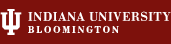
K200 - Microcomputer Applications in Kinesiology - School of Public Health-Bloomington
IUanyWare
(Use Mozilla Firefox)
Find K200 on
![]()
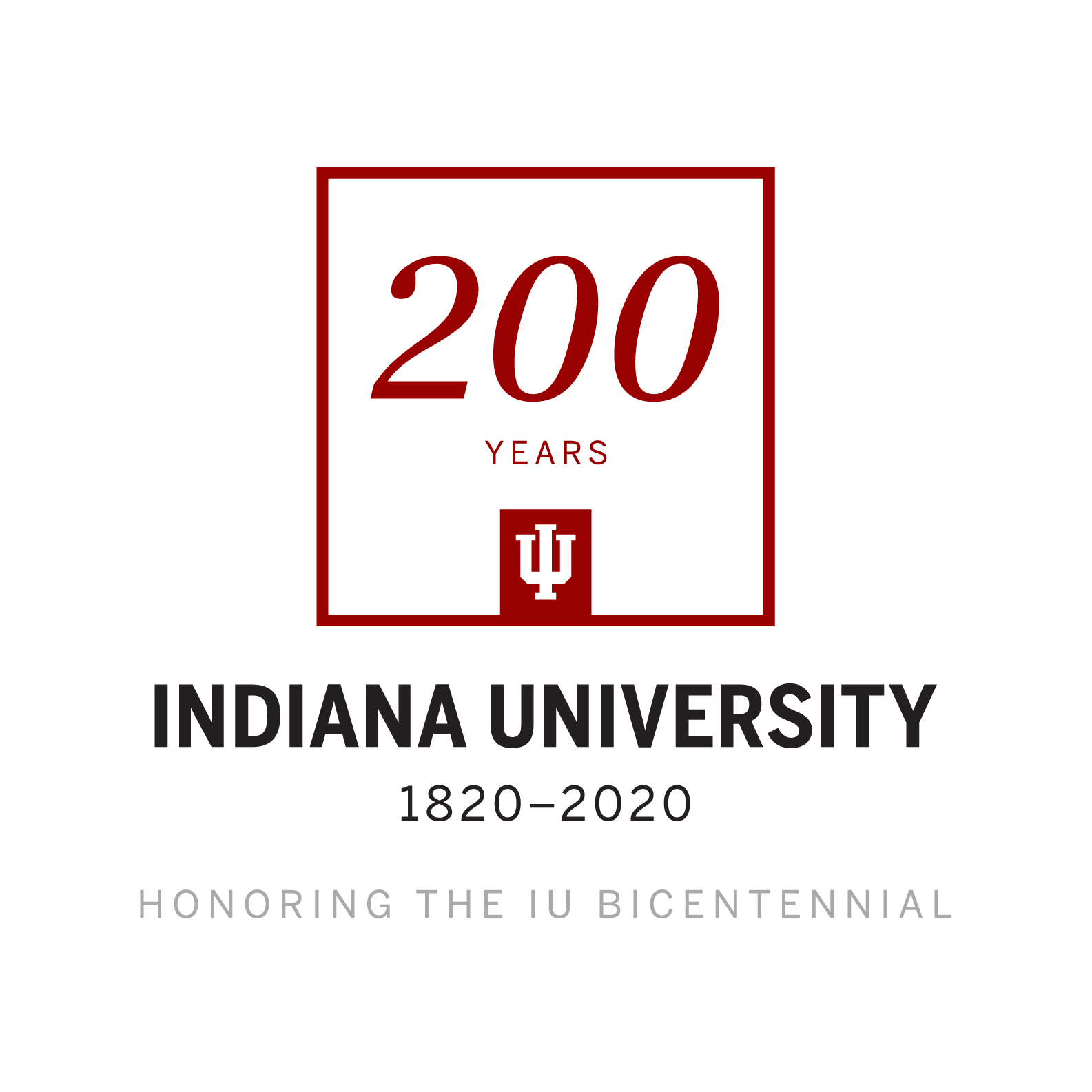
K200
Week 4 - Word
Topics & Projects

Objectives:
|
Topic Covered in Week 4 - Word:
- Before You Begin - Week 4 - Word
- Projects - Week 4 - Word
- Introduction to Word & Microsoft Word Chapter 1 | Create Letters and Memos
- Microsoft Word Chapter 2 | Create Business Reports
- Extra Credit - In Class Savers - Word
Together We Will Do:
- First Word In Class Saver
Projects Due:
Go to Week 4 - Word to see complete list.
A Bit of Humor:


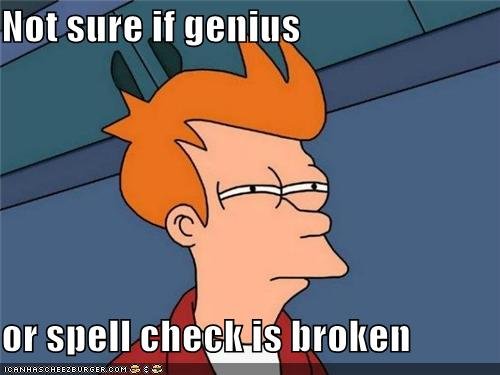

Further Resources:
Projects Due for Week 4:
Weekly Projects: Check All Project Due Dates.
- WORD: Ch1: Create Letter and Memos
- WORD: Ch2: Create Business Report
Further Study
Create fake words: How to Use Microsoft Office's Lorem Ipsum (Random Text) Generator
From Microsoft - Links open in a new window.
- What’s new in Office 365
- What's the difference between Office 365 and Office 2019?
- Welcome to Office Help & Training
- Office 365 Training Center
Word
![]() Accessibility | Privacy Notice Copyright © 2021 The Trustees of Indiana University
Accessibility | Privacy Notice Copyright © 2021 The Trustees of Indiana University
